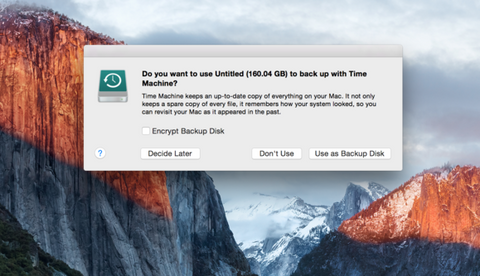We love using our Macs because they’re so easy to use and we rarely have problems with them. However, on the rare occasion you do have computer issues, it’s essential to have a backup. Here’s MacWorld’s Christopher Phin on why it’s so important to back up your Mac:
If, tomorrow, something goes wrong with your Mac or if it gets stolen or damaged, replacing the hardware itself is technically very easy to do; it just takes money. But the data that was on its hard disk or SSD—those precious photos, that carefully amassed iTunes library, that work, that novel? The best case scenario is that you pay hundreds, maybe thousands of dollars to a data recovery specialist to try to get some back, and the worst case is that it’s gone for good.
MacWorld posted this comprehensive guide for all the different strategies to back up your information.
If you do nothing else, do this!
Buy a hard disk, plug it into your Mac and then, when prompted to use it for Time Machine backup, accept. If you don’t see that prompt, just launch System Preferences and pick the hard disk in the Time Machine backup pane. (If it’s the wrong format, your Mac should offer to reformat it for you; if not, launch Disk Utility, repartition the drive as a single partition using the GUID map, and Mac OS X Extended format.)
Time Machine comes with every version of OS X since OS X 10.5.We encourage you to read more—to adopt instead our recommended system immediately below, and to discover more about the limitations of this simple backup process in “Time Machine to a disk connected to your Mac” further below—but don’t be put off by all the text that follows. If you stop reading here and do this rather than nothing at all, you’ve done a good job.
– MacWorld’s Christopher Phin from The complete, easy guide to backing up your Mac
We think having a recent back up is so important we make products that make backing computers up even easier. With HiRise for iMac, your external storage disk can be kept underneath the elevated iMac, out of sight. BackPack for iMac also allows you to keep your hard disk off of your desk, out of sight, and ready to save the day if something goes wrong.